by Jose Martinez
Hey gang, in case you've been looking for it, here is the US code for the Pikachu C-Gear Skin for your Pokemon Black or White version!
 |
| Sign in and click on the Promotions button |
Then type in the code bellow:
PikachuCGear
 |
Now, on your Pokemon Black/White game, tuck in a Pokemon using Game Sync
|
 |
| Once your Pokemon is tucked in, Go back to the Global Link and choose customize |
Once you've selected the Pikachu skin, wake your Pokemon and your skin will automatically update within the game!
 |
| This is what your C-Gear will look like |
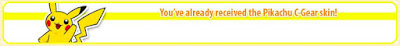 |
| You'll see this message once it's been unlocked under the Promotions section of the GL |







No comments:
Post a Comment